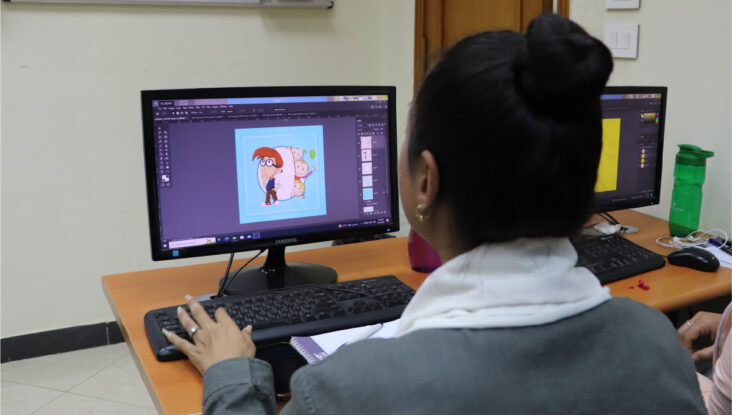هدف هذه الدبلومة وهو إعداد مصممين يتميزون عن غيرهم ليس فقط بإتقان أهم وأشهر برامج التصميم والنشر، ولكن أيضًا بفهم خطوات ما بعد التصميم من فصل ألوان وطباعة، كذلك التأهل لاستعمال وتوظيف تقنيات الجرافيك الحديثة بما يوائم الويب جرافيك والمالتي ميديا والنشر الإلكتروني.
يحتوى التدريب على:
- نظرية الألوان
- فن العمل والتصميم
- مفاهيم الدعاية والاعلان
- Photoshop CC Core
- Illustrator CC Core
- InDesign CC Core
- Adobe XD
- تصميم الجرافيك لوسائل التواصل الاجتماعي
- المشروع النهائي لدبلومة الجرافيك ديزاين
شهرين ونصف ، 90 ساعة
- مصري الجنسية.
- خريج/ة مؤهل عالي
- لديه شغف بالرسم وتنسيق الالوان
- السن حتى 35 سنة.
- موقف التجنيد محدد للذكور (إعفاء أو إنهاء الخدمة العسكرية).
- الجدية والالتزام.
- اجتياز المقابلة الشخصية.