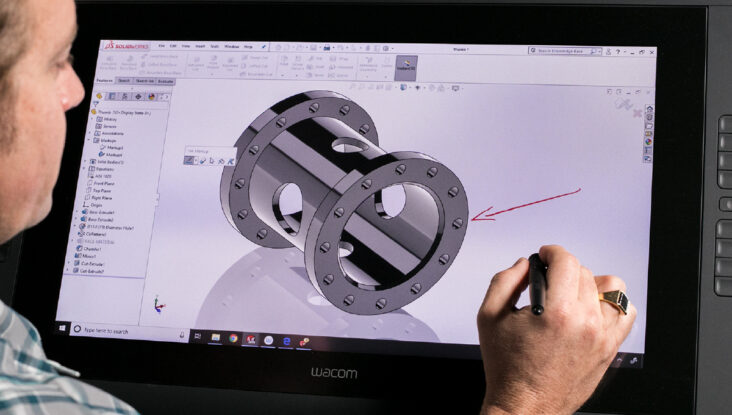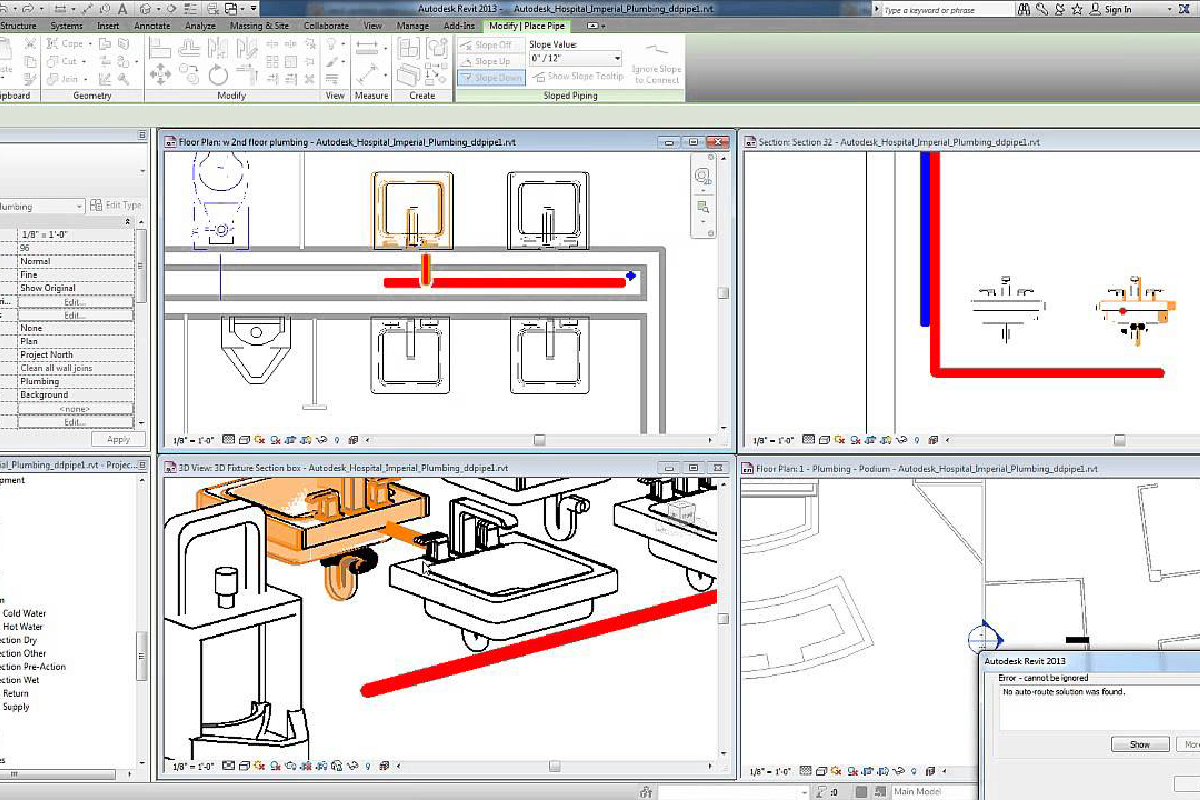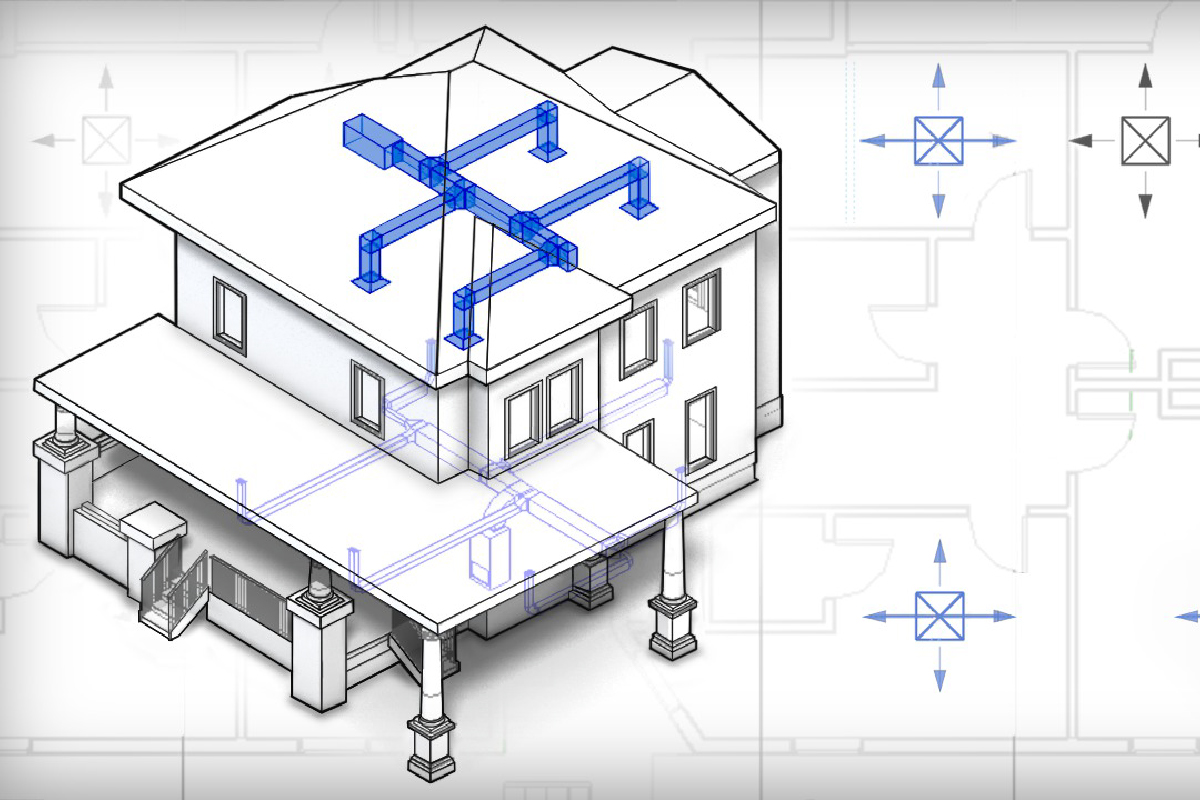The course aims to introduce you to SolidWorks software and teach you the principles of using it to prepare 3D engineering drawings and design and assemble mechanical parts.
Course includes:
- Sketch and drafting tools 2D and 3D
- Solid Modeling Features.
- File management
- Assembly modeling
- Design basics and standards
- Drawing and annotations for parts and assembly
- Introduction to surfacing techniques
- Sheet working and weldments basics
- Visualization and rendering
- Introduction to simulation using Solidworks
- Solidworks Tips and tricks
- Projects Using SolidWorks
20 sessions, 60 hours
- Egyptian nationality
- Graduate (Faculties of Engineering, Mechanical Department)
- Computer knowledge
- Knowledge of using AutoCAD
- Age up to 35 years
- Determine the status of the army for male candidates
- Seriousness and commitment
- Passing the personal interview
Sorry, Registration for this training is not available.